So I got bored playing with Active Directory and Windows and decided to look at something else for a change.
I had a look at QNX, the non-Unix real-time operating system that Research in Motion bought to become the new Blackberry operating system and which has been out on Blackberry tablets for over a year and on Blackberry phones for several months.
I heard about QNX before. Apparently it is used in the embedded market (cars).
Research in Motion have a Web site that explains where QNX is used because otherwise people would never see it. According to that Web site, QNX is used in
- Data, voice and video traffic routers used by Twitter, Facebook and Youtube
- Power-generation systems (i.e. the light switch support system made of power plants of different types)
- Reliable phone routing system (i.e. 911)
- Green energy (why not)
- Online shops warehouse automation systems (Amazon)
- Television station and cable systems
- Railroad control systems
- Aircraft control systems
- Envelope sorting machines
That is actually quite cool!
What QNX is also used for is as a desktop operating system to host the development tools for the uses listed above. I don't think the QNX desktop is good for anything else although it has the usual stuff (Web browser, text editor, calculator, terminal emulator, Solitaire). I don't know if it can be used for developing Blackberry software.
The installation runs in text mode and works really really well. It asks three questions and then installs without any problems on VirtualBox.
This is what QNX looks like after installation. The default pictures of users are hilarious!
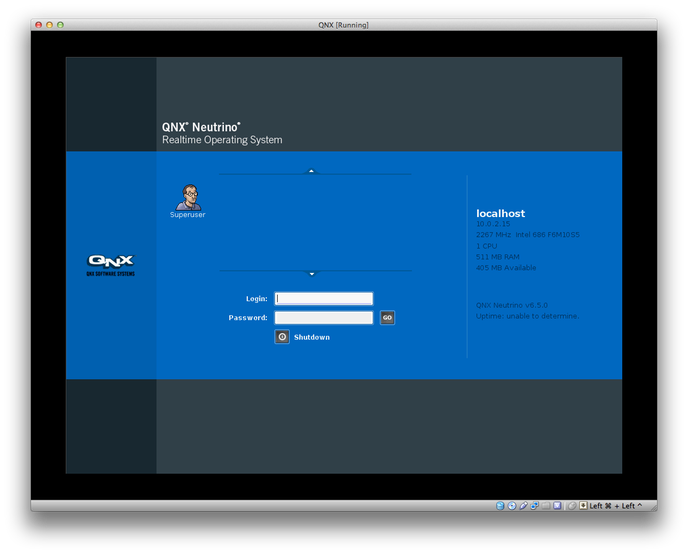
The Superuser has no password. Logging in opens a window that allows adjusting time and timezone and then opens Firefox with the QNX Web site.
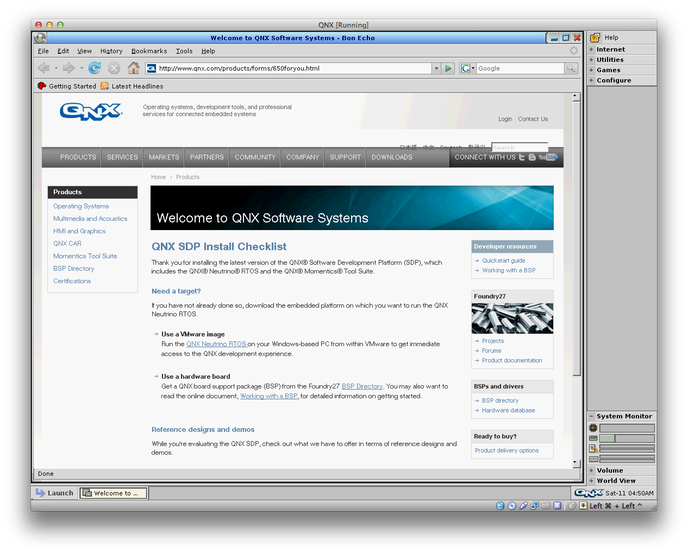
The "Configure" menu contains a tool to create more users.
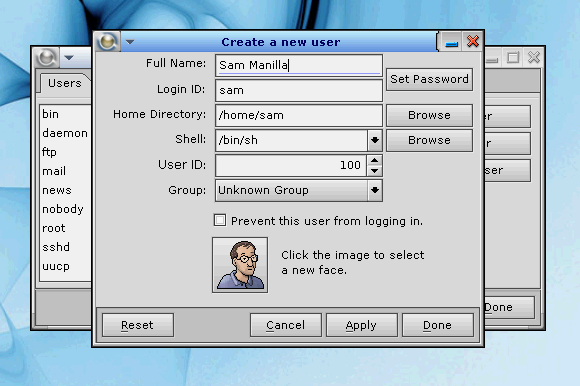
The default user ID for the first non-superuser is 100. The default name is "Sam Manilla" for some reason. I don't know who Sam Manilla is. I created "Andrew Brehm" who then appears next to Superuser on the login screen.
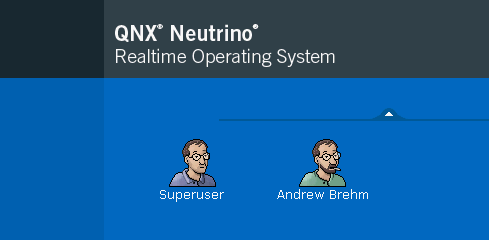
Logging in as a normal user, the desktop is the same. I started a few of the normal utilities.
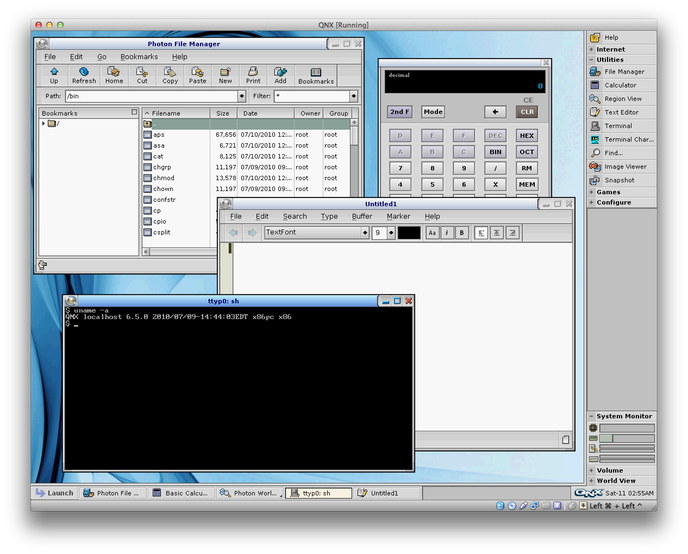
The build is not the newest although I did download a current version. Perhaps the (proven) kernel is two years old or perhaps I am supposed to install a few service packs. Apart from the file manager, the calculator, the text editor and the VT100 terminal I also found a C compiler cc which was installed by default.
Finally, QNX also features the most important and widely-used program of them all.

I still remember when I first installed IBM OS/2 that OS/2 also came with a Solitaire game and I was disappointed when Mac OS didn't come with one. I still think a Solitaire game is a necessary part of an operating system. Scientifically an operating system consists of three basic components: the kernel, the shell and a Solitaire game. The third element can be replaced with Emacs, which contains a Solitaire game, although it isn't a card game.
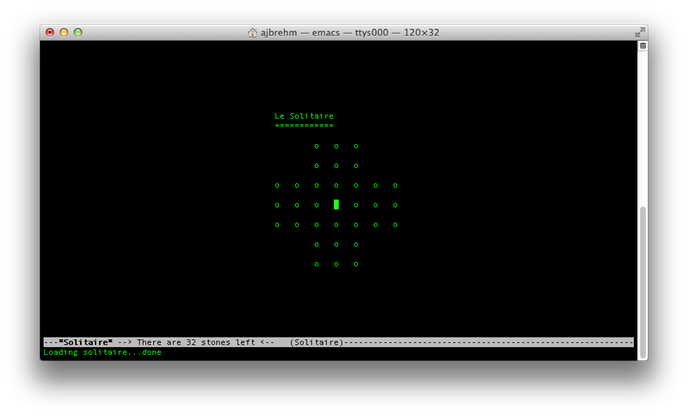
Unfortunately Emacs was not part of the standard install of QNX although I am sure it is available.
QNX is, as far as I know, confirming to POSIX and can run Unix programs written in C and comes with vi.
I do not know whether the QNX GUI is a variant of W or X but I couldn't find a /usr/X11 directory.
I'll download and install the developer tools next.
