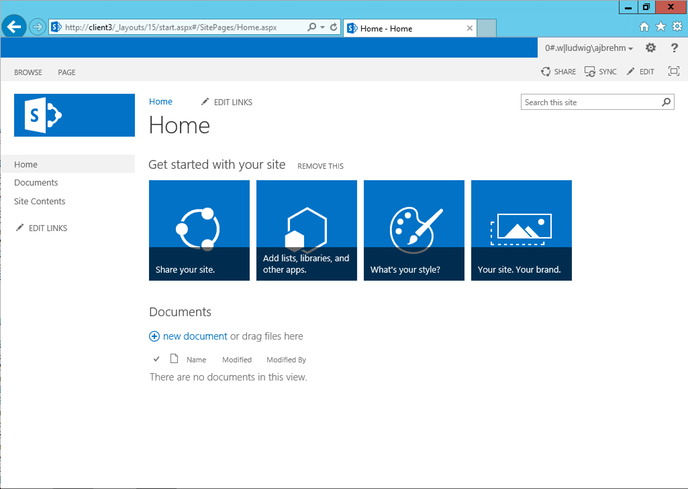SharePoint is one of the more tiresome Microsoft server products. It has lots of prerequisites and the installer expects to have Internet access to download those because they are not part of the distribution.
SharePoint also required a server Graphical User Interface and does not install on Server Core.
Running sharepoint.exe results in files being extracted somewhere. Finally a splash screen appears.
The feared prerequisites installer can be launched from here. After running, it conveniently complains about all the things it couldn't do because a) it cannot configure Windows components and b) it just assumed that it has Internet access which is often not the case on internally deployed servers.
At least we are getting a nice list of prerequisites (from now on called "preqs") which we must find and install. Note that the preqs installer can be configured to use a different source than the Internet and must be run for the installation of Windows Server AppFabric because a manual installation of AppFabric just won't work.
Let us take a look at each preq.
- Microsoft .NET Framework 4.5
- This is a Windows component.
- It is already installed and if not can be installed from Server Manager or PowerShell.
- Windows Management Framework 3.0
- I am pretty sure this is simply PowerShell.
- Application Server Role, Web Server (IIS) Role
- Those are Windows components.
- They can be installed from Server Manager or PowerShell
- Microsoft SQL Server 2008 R2 SP1 Native Client
- This is technically a component of SQL Server 2008 R2.
- However, the SQL Server 2008 R2 DVD does not have SP1.
- Native Client is part of the SQL Server 2008 R2 SP1 Feature Pack, file name is sqlncli.msi.
- Download here: http://www.microsoft.com/en-us/download/details.aspx?id=26728
- Microsoft Sync Framework Runtime v1.0 SP1 (x64)
- This is a free Microsoft download.
- Download here: http://www.microsoft.com/en-us/download/details.aspx?id=17616
- Windows Server AppFabric
- This is a free Microsoft download.
- Download here: http://www.microsoft.com/en-us/download/details.aspx?id=27115
- Note that AppFabric must be installed by the preq installer!
- Microsoft Identity Extensions
- This is one of Microsoft's better-protected secrets. Microsoft's Download Center has never heard of it.
- This is a direct download link to the file: http://download.microsoft.com/download/0/1/D/01D06854-CA0C-46F1-ADBA-EBF86010DCC6/r2/MicrosoftIdentityExtensions-64.msi
- Microsoft Information Protection and Control Client
- This is actually called "Active Directory Rights Management Service Client 2.0"
- Download it here: http://www.microsoft.com/en-us/download/details.aspx?id=29892
- Microsoft WCF Data Services 5.0
- Download it here: http://www.microsoft.com/en-us/download/details.aspx?id=29306
- Cumulative Update Package 1 for Microsoft AppFabric 1.1 for Windows Server
- This finally gives us a hint that version 1.1 of AppFabric is meant above.
- Download the update here: http://support.microsoft.com/kb/2671763
We can proceed with installing a few required Windows components. Note that the Windows Server 2012 DVD is in drive D: in these examples.
Install IIS:
add-windowsfeature web-server -includeallsubfeature -source d:\sources\sxs
Install Application Server:
add-windowsfeature application-server -includeallsubfeature
Now we need to configure the preqs installer to use the installer files downloaded manually above. We cannot read the installation guide because that too needs to be downloaded. First we need to find out where the preqs installer actually is. Task Manager identifies its location as
"c:\program files (x86)\MSECache\SharePoint2010"
despite the fact that this is SharePoint 2013.
Running prerequisiteinstaller /? finally tells us how we can tell the preqs installer where it will find the preqs installation files.
It also confirms that "Windows Management Framework" really is another term for PowerShell and mentions for the first time that we also need "Windows Identity Foundation" which is a Windows component.
add-windowsfeature windows-identity-foundation
After installing Windows Identity Foundation we can run the preqs installer with the required file locations to see what happens. Don't forget to copy all those files into the same folder as the preqs installer, which is
"c:\program files (x86)\MSECache\SharePoint2010"
despite the fact that this is SharePoint 2013. Also let's not forget to restart the computer before we proceed.
Only one preq must be installed by the preqs installer itself. Install the following preqs simply by double-clicking the files.
- Microsoft SQL Server 2008 R2 SP1 Native Client
- Microsoft Sync Framework Runtime v1.0 SP1 (x64)
- Microsoft Identity Extensions
- Microsoft Information Protection and Control Client
- Microsoft WCF Data Services 5.0
The following preqs have to be installed by the preqs installer.
- Windows Server AppFabric
- Cumulative Update Package 1 for Microsoft AppFabric 1.1 for Windows Server
From cmd.exe run
prerequisiteinstaller /appfabric:.\WindowsServerAppFabricSetup_x64.exe /kb2671763:.\AppFabric1.1-RTM-KB2671763-x64-ENU.exe
and I wish I were kidding!
Now we are done with the prerequisites and can begin with the installation.
This process takes a l-o-n-g time. Seriously, go to lunch!
After the installation, the Configuration Wizard launches and configures.
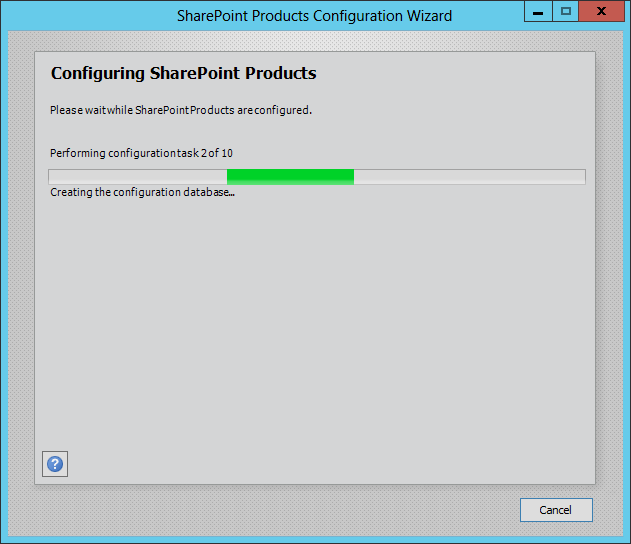
Incidentally, this configuration also takes rather l-o-n-g. It is definitely time for a second lunch.
After configuration the new SharePoint site can be accessed. My SharePoint server is called client3.